Advertising in Google Ads is often the most important tool for increasing online sales. In particular, Google Ads advertising is so effective by targeting users who are already searching for your business, products or services. You can realistically expect up to 500-2000% return on your existing advertising budget.
In this article, you will find the most important and common types of ads, with information about where they appear and whether the ad type fits your business goals.
Versatile Google ads to support customer acquisition
Google ads are suitable for almost any type of business with either a website, an app or just a phone number. Which type of ad is best for your purpose depends on what tools you use and what goals you have.

Extended Text Ads
Show ads for your potential customers based on keywords. For example, if a user searches for the term “hamburger restaurant espoo”, then your restaurant ad may be one of the first search results. You can enter a total of three headings and two descriptions for an expanded text ad.
Features:
- 2-3 headings (up to 30 characters), of which 2-3 appear in the same ad
- 1-2 descriptions (up to 90 characters), 1-2 of which appear in the same ad
Placement:
- Google Search
- Google Search Partners
Target group:
- You want to reach people who are looking for a product or service
- The goal is direct sales through advertising

Responsive Search Ads
Responsive Search Ads work the same way as “regular” extended text ads. The difference is that you can write a lot more titles and descriptions in the same ad, whereby Google Ads automatically creates ads by combining them. The advantage here is that you don’t have to do a lot of manual optimization and can benefit from Google’s machine learning in your own advertising.
Features:
- 2-15 headings (up to 30 characters), of which 2-3 appear in the same ad
- 1-4 descriptions (up to 90 characters), 1-2 of which appear in the same ad
Placement:
- Google Search
- Google Search Partners
Target group:
- You want to reach people who are looking for a product or service
- The goal is direct sales through advertising
- You want to use Google machine learning to test your ads, or do not have time to do it manually
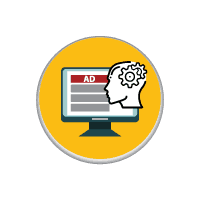
Dynamic Search Ads
With dynamic text ads, you can easily find important keywords related to your business, and start with a small amount of work. For Dynamic Search Ads, their targeting is automatically based on the content of your site, so Google Ads automatically takes ad headlines from the content of your site, or from the title of the page. In addition, you can write two descriptions (90 characters) for dynamic ads, where you can, for example, list outlets or properties that interest the customer.
Features:
- 1-2 dynamically generated headings
- 2 descriptions (up to 90 characters), of which both, or only the first one, is displayed
Placement:
- Google Search
- Google Search Partners
Target group:
- You want to reach people who are looking for a product or service
- The goal is direct sales through advertising
- You don’t have time to do “regular” search ads, or you want to find new, productive keywords

Call Only Ads
Call ads are especially suitable if a large portion of your sales are done over the phone. With this ad format, your Google ads will only show on mobile phones, and instead of clicking on a website, the user will dial the phone number listed in the ad. As with other Google ads, you only pay for ad clicks, which in this ad type is equivalent to a phone call.
Features:
- Company name and telephone number
- 0-2 headings (up to 30 characters)
- 0-2 descriptions (up to 90 characters)
Placement:
- Google Search
- Google Search Partners
Target group:
- You want to reach people who are looking for a product or service
- The goal is to get hot leads through advertising
- You do not have a website, or mainly sell by phone

App install ads (AdMob Mobile App Ads)
Does your company have a new mobile app where all you’re missing is more downloads and new users? In that case, app install ads may be the right solution. App install ads do not direct the customer to your site, but are instead sent directly to download and install your app. App install ads can appear in standard search results, for appropriate search terms, as well as in the Google Play app store, the Google Display Network, YouTube and Gmail.
Features:
- Text, video, and images (Google automatically creates ads based on the content you submit)
Placement:
- Google Search
- Google Display Network
- Google Play Store
- YouTube
- Gmail
Target group:
- The goal is to get more downloads / users for the mobile application

Responsive Display Ads
Google Display Ads is a modern way of doing banner advertising, where the ad space is not purchased from a particular medium, but instead, Google Ads track potential customers everywhere they surf. For example, display ads may be targeted to those who previously visited your site, or based on their interests. The great advantage of Google Dynamic Display Ads is that they work in virtually all sizes and locations without changing their content. You can upload the images you want to display in your ads, as well as write headlines and descriptions, and Google Ads will automatically combine them into different configurations and sizes.
Features:
- Images, videos and text (Google adjusts ads based on content submitted)
Placement:
- Google Display Network
- Gmail
Target group:
- Remarketing to previous visitors or customers
- Build brand awareness
- You want cheap clicks, or “cold” traffic

Image / HTML5 display ads
Image ads are an alternative to responsive display ads, which lets you design your image ads in detail, from the beginning to the end of each element, in order to get much better control over how your image ads actually appear on the web. It is an especially suited option when a company’s branding rules are very strict.
Features:
- Images, text, animated HTML5 elements
Placement:
- Google Display Network
Target group:
- You need to comply with strict branding rules, or you want to create a very specific Display Ad
- Remarketing to previous visitors or customers
- Build brand awareness
- You want cheap clicks, or “cold” traffic

Gmail Ads
Gmail is part of the Google Display Network. Gmail ads let you access customers’ inboxes without having their email address. Advertising in this ad format is virtually the same as in display ads, which means you can limit the visibility of your ads, for example based on interests or past buying behavior. Gmail ads are also well-suited for remarketing.
Features:
- Images and text (the ads behave as Google’s responsive display ads)
Placement:
- Gmail’s email inbox
Target group:
- You want to send emails to potential or current customers, but you do not have their email addresses
- Remarketing to previous visitors or customers

Google Shopping Ads
Google Shopping is a way to show relevant ads to people who are interested in a product. If a customer searches for a particular product in Google, online stores may display an image ad that allows the customer to purchase the product directly. Google Shopping Ads almost always serve as a valuable part of every online marketing portfolio and almost invariably provides a good return on your advertising investment.
Features:
- Product image, title, price and brief product description
- Directly to the purchase of the product in question
Placement:
- Google Search Network (Shopping ads can also appear in combination with a text ad)
Target group:
- Online stores selling physical products
- The goal is direct sales through advertising

Video and YouTube Ads
With Google Video Ads, you can rotate your ad across the entire Display Network (millions of websites), and on YouTube. Video ads can be targeted in the same way as standard display ads (image ads), which means that videos can be viewed as remarketing or targeting new users. Video advertising through Google Ads is a powerful way to get impressions, but their success is determined by the quality and attractiveness of the video ad.
Features:
- Text, videos and pictures
Placement:
- YouTube
- Google Display Network
Target group:
- Build brand awareness
- You want to reach new customers
- Remarketing to previous visitors or customers
Summary
Google Ads are a great way to increase sales online. As a general rule, it’s important to start advertising with Google Search Ads from the start, in order to reach the customers who are already looking for the product or service you offer.
For all ad types, your success depends on their targeting. If your advertising has clear and measurable goals, such as getting more conversions or leads, then conversion tracking and web analytics are important aspects of optimizing and developing your ads.
When it comes to getting results, try different types of targeting and ad types with an open mind. A good rule of thumb is that hot leads can be found in search results, poorly targeted display ads don’t interest anyone, and video advertising only works if the video is good.
How well does your company’s Google Ads perform? If you want specific answers, we’ll audit your Google Ads account for free and tell you more!
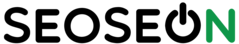


Good information for all marketing professionals!